- Saraland Middle School
- Student Assignments
LePiane, Tracy (English Language Arts)
Page Navigation
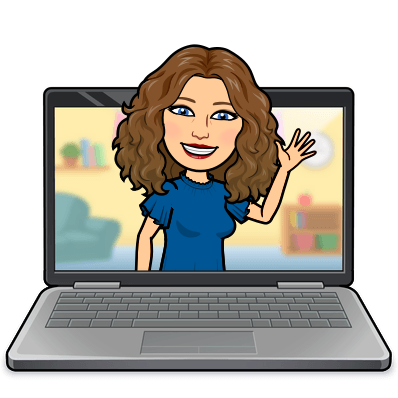
Phone:
Email:
Degrees and Certifications:
Student Assignments
Student Assignments, homework, etc. can be found on Schoology. Simply have your child log in to their account through Clever.
To Log in to Schoology:
1. Go to www.clever.com
2. Use the student's 19# (or 20#) as the username.
3. Click on the Schoology app once you get into Clever.
4. If it asks for email verification, use the (19#)@students.saralandboe.org as the email and their date of birth as the password in 8 characters. (MMDDYYYY)
The current week will be posted at the top of the page.
There will be a folder for each school day of the week.
The Weekly Nearpods contain the daily lesson from class.
All assignments, worksheets, videos, stories, and tests will be on the day that they were done in class. Most will be included in the Nearpod AND separately in the daily folder.
NEVER MISS A LESSON, JUST LOG IN AND COMPLETE THE WORK!
Powerschool:
Your family should have received a username and password to access their grades in Powerschool.
If, for some reason, your child does not have access, please contact the front office to have that reset.
It is very helpful for each student to have access so that they can ensure that all assignments have been turned in. They may also access their individual assignment grades in Schoology via the gradebook there, but it will not show their grade in class.

